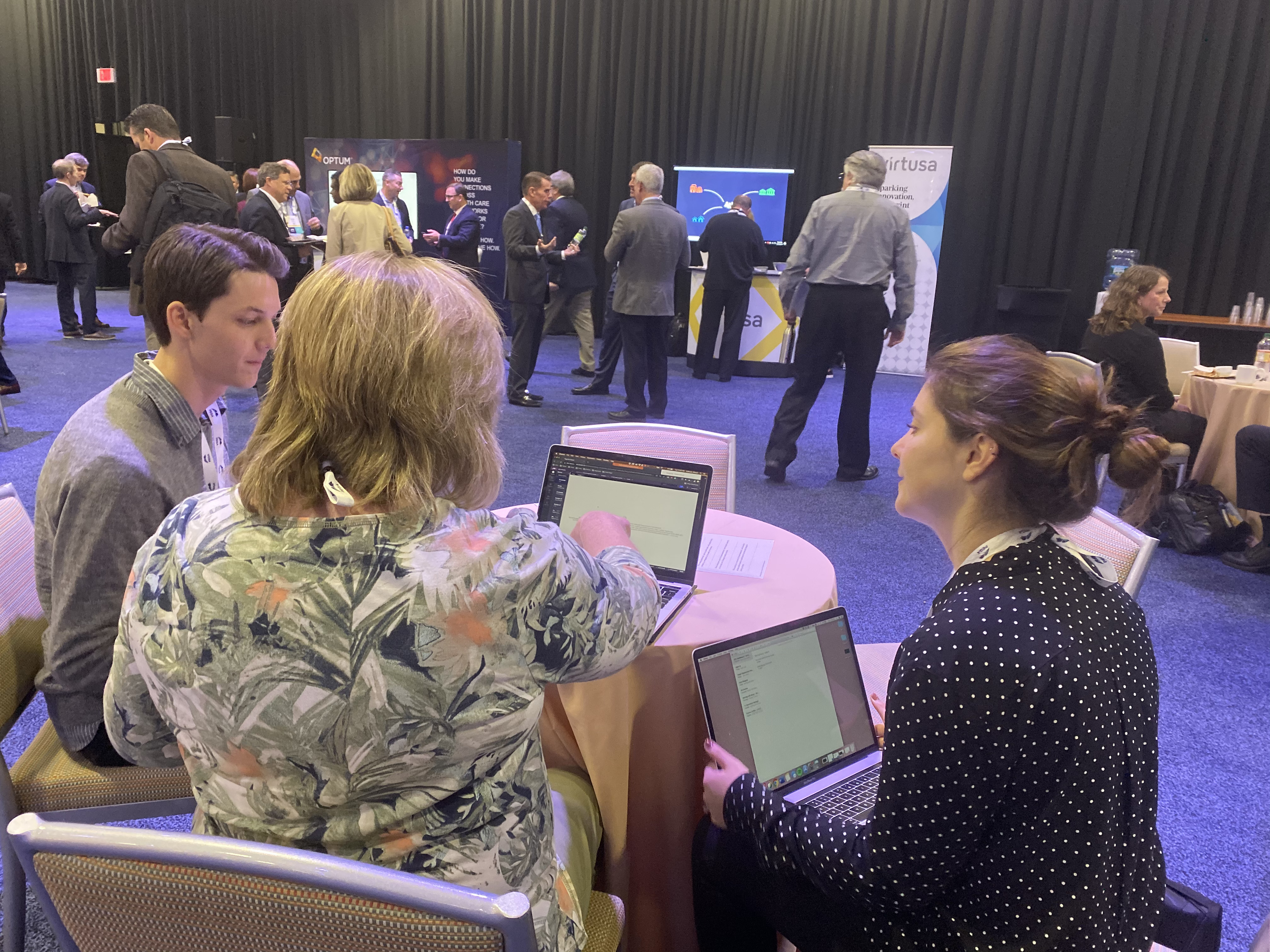EXPERIENCE
INTERFACE
RESEARCH
Pegasystems streamlines customer service operations by automating case management, enhancing customer interactions, and ensuring compliance with both service level agreements and regulatory requirements.
Pegasystems is a business process automation software company that helps clients modernize and “Build for Change”, allowing clients offerings to evolve alongside customer expectations. Pega software helps enterprises make better decisions and get work done faster.
As a UX Product Designer, I was responsible for seven different apps with the Pega Customer Service and Pega Healthcare horizontal teams.
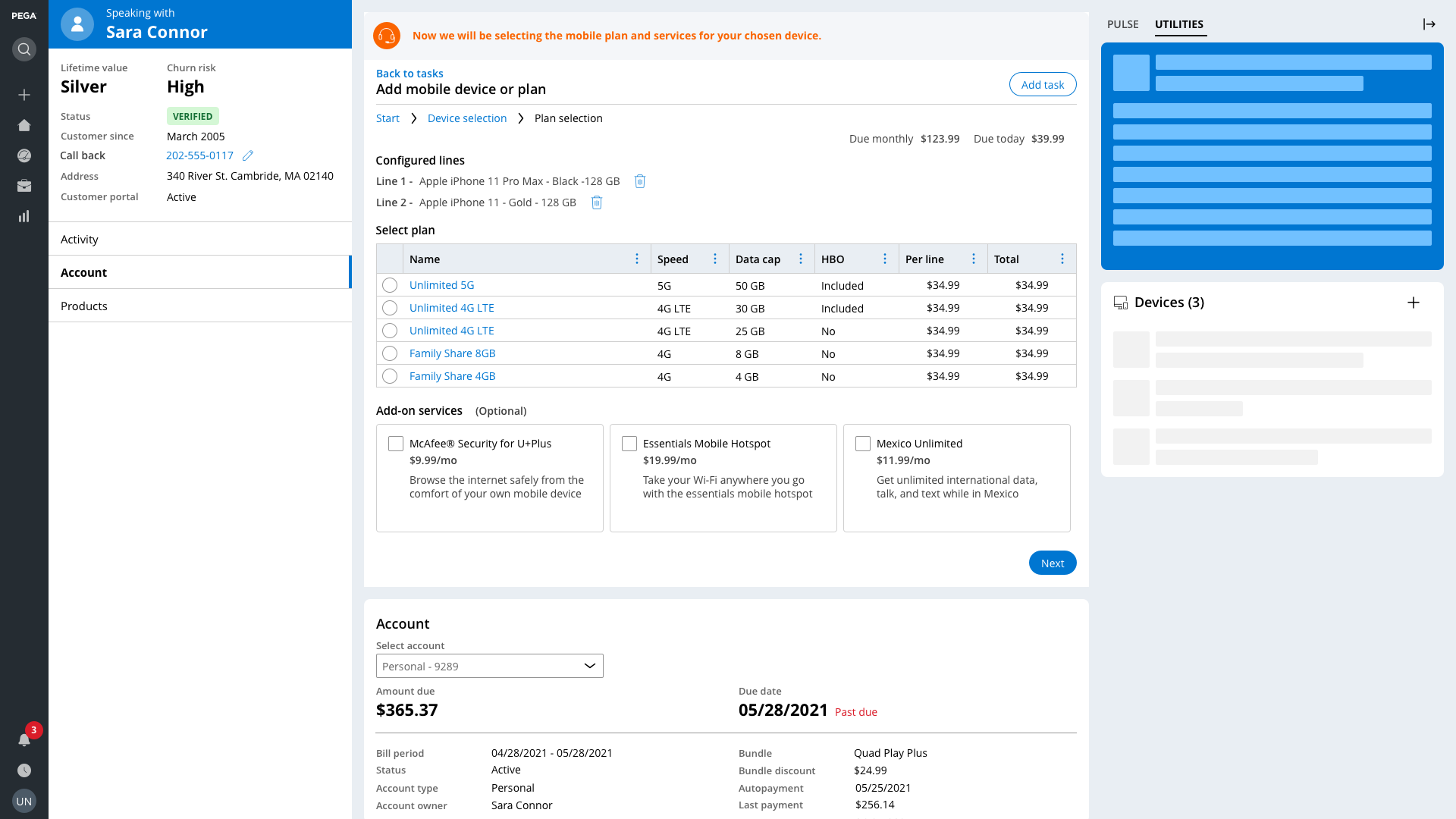
Research Process
Though I supported seven different apps, the process for designing these apps always starts with a similar research process. Working with product owners, developers, and business stakeholders, my process begins by understanding what each team is hoping to achieve during each product release. We receive business requirements that guide us, but these requirements often don’t consider everything a user may need or be experiencing.Projects kick off:
- Stakeholder workshop
- Product Brief
- Experience Requirement Alignment
Once we understand our goals, a design sprint for each new project and other collaborative exercises help us outline the steps in a flow, the data required by the business, and the various AI and automation technologies we can utilize in order to help our users complete their work. Mitigating these conversations with users in focus helps organize the produced artifacts (user flows, form fields, steps, etc.).
Customer Service for Communications: Add Mobile Device + Plan
I often begin this collaborative process with Job Mapping, defining what exactly the user is trying to accomplish, which leads to User Flow Mapping, defining how these previously defined jobs can be accomplished, and in what order.
The images below showcase the Add Mobile Device + Plan Microjourney within the Customer Service for Communications application. In order to help customers purchase mobile phones and/or plans, we mapped out the specific data requirements, logical steps, and various approaches to ensure a guided and quick process.

Flow mapping allows us to see how each job-to-be-done maps to the overall process. By viewing the experience from both a UX and data structure perspective, we ensure that the application runs fast and the experience is easy to navigate.
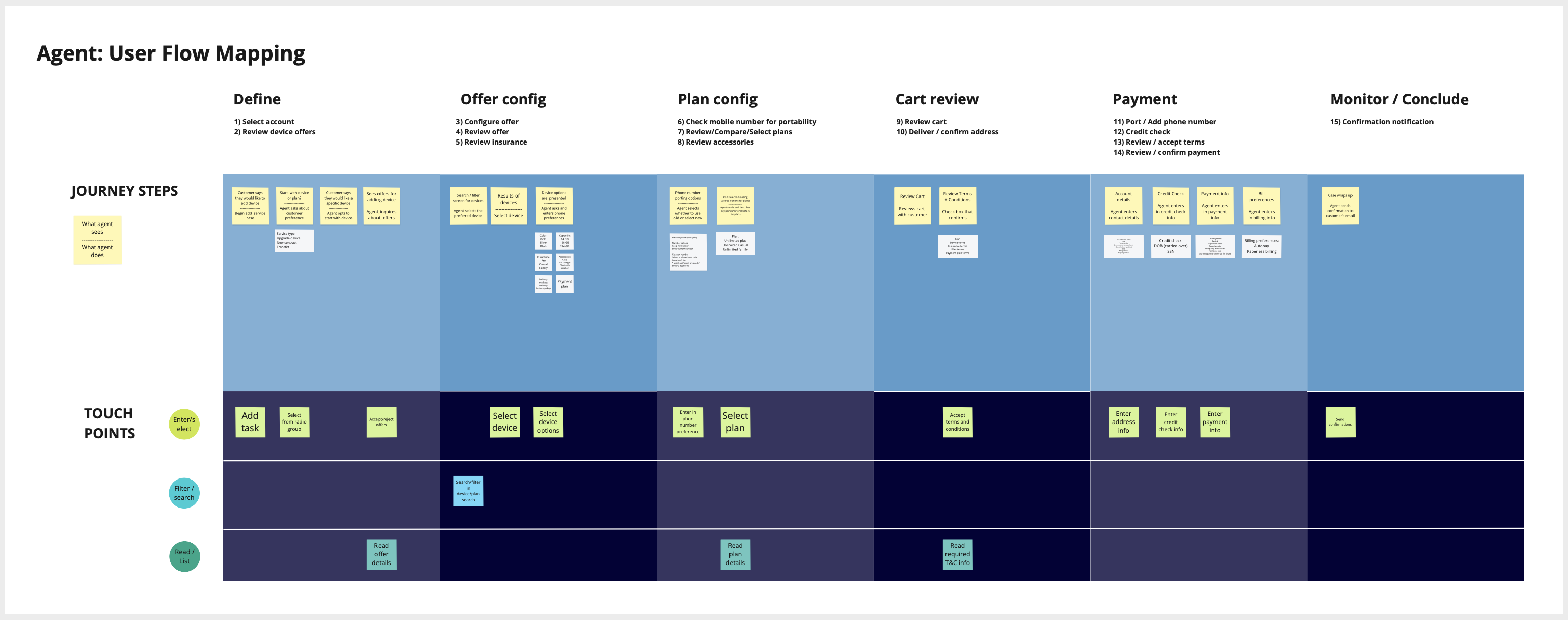
This flow in particular is interesting because users can start the process from two points, which affects both the sequence and contents of each step.
Starting with a device:
- Pega determines the best recommended devices for each unique customer
- Based on device configurations, Pega recommends plans to fit the needs of these devices.
Starting with a plan:
- Pega determines the best recommended plans for each unique customer
- Based on the plan configuration, Pega recommends devices to fit the capabilities of the plan.

Designing Enterprise Experiences
Users should focus on the work they are trying to do, not the tool they are using to do it.
With this in mind, I always begin in lower fidelities, wireframing in order to capture rough flows and UI requirements. I then proceed to design initial mocks using our Pega design system, Cosmos, which is built on React.
Finding gaps in our design system often led to my documentation and iteration of design patterns that were needed by the platform and other teams, in turn helping our Design Systems team.
With initial mockups, the process of vetting and reviewing these designs begins. Business stakeholders and I discuss how our generic flows can be utilized across the different industries and how our clients can configure and customize these experiences to fit their organization’s needs.
Customer Service for Communications: Add Mobile Device + Plan flow
(Click through the screenshots below to view the flow)
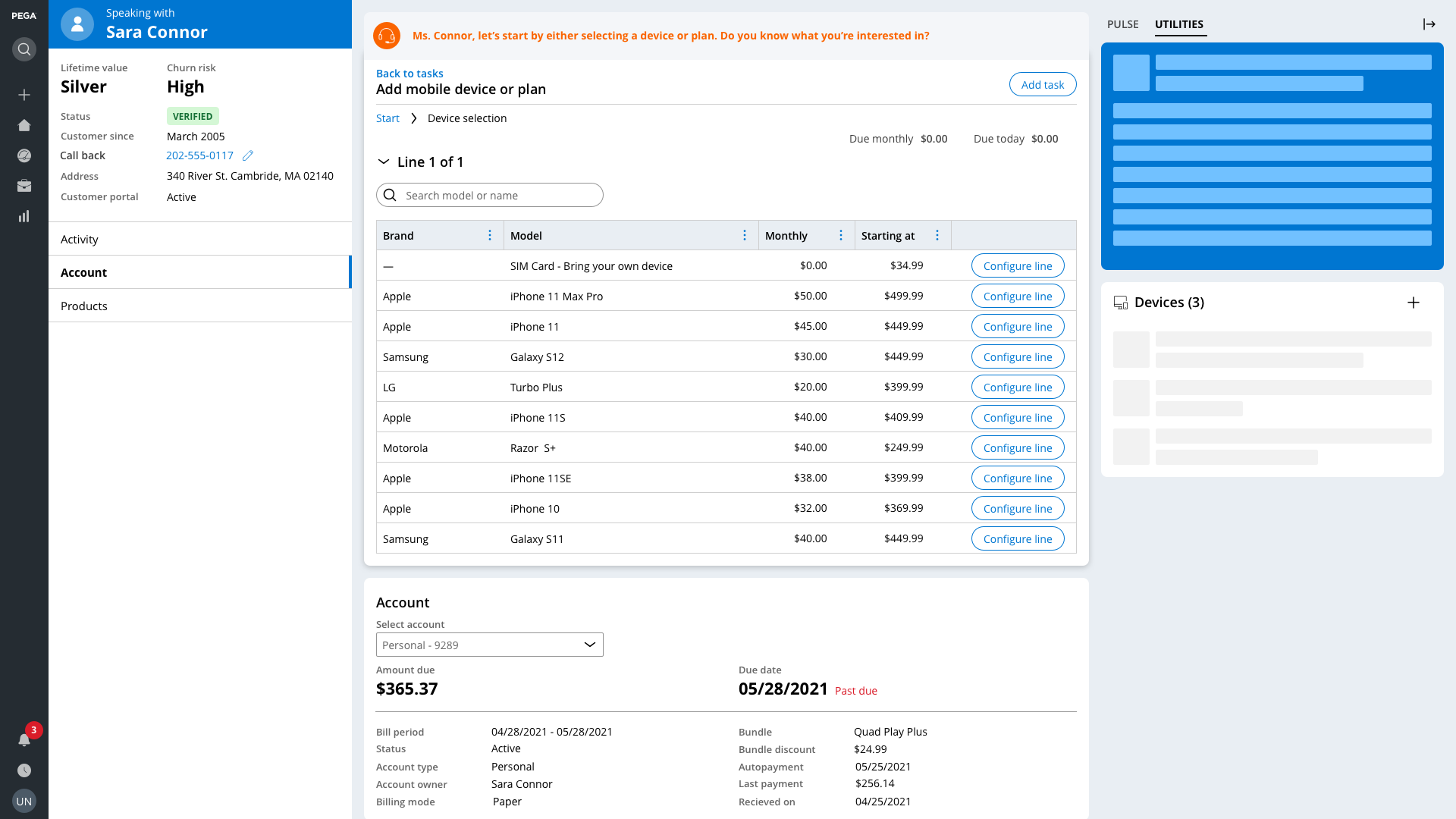
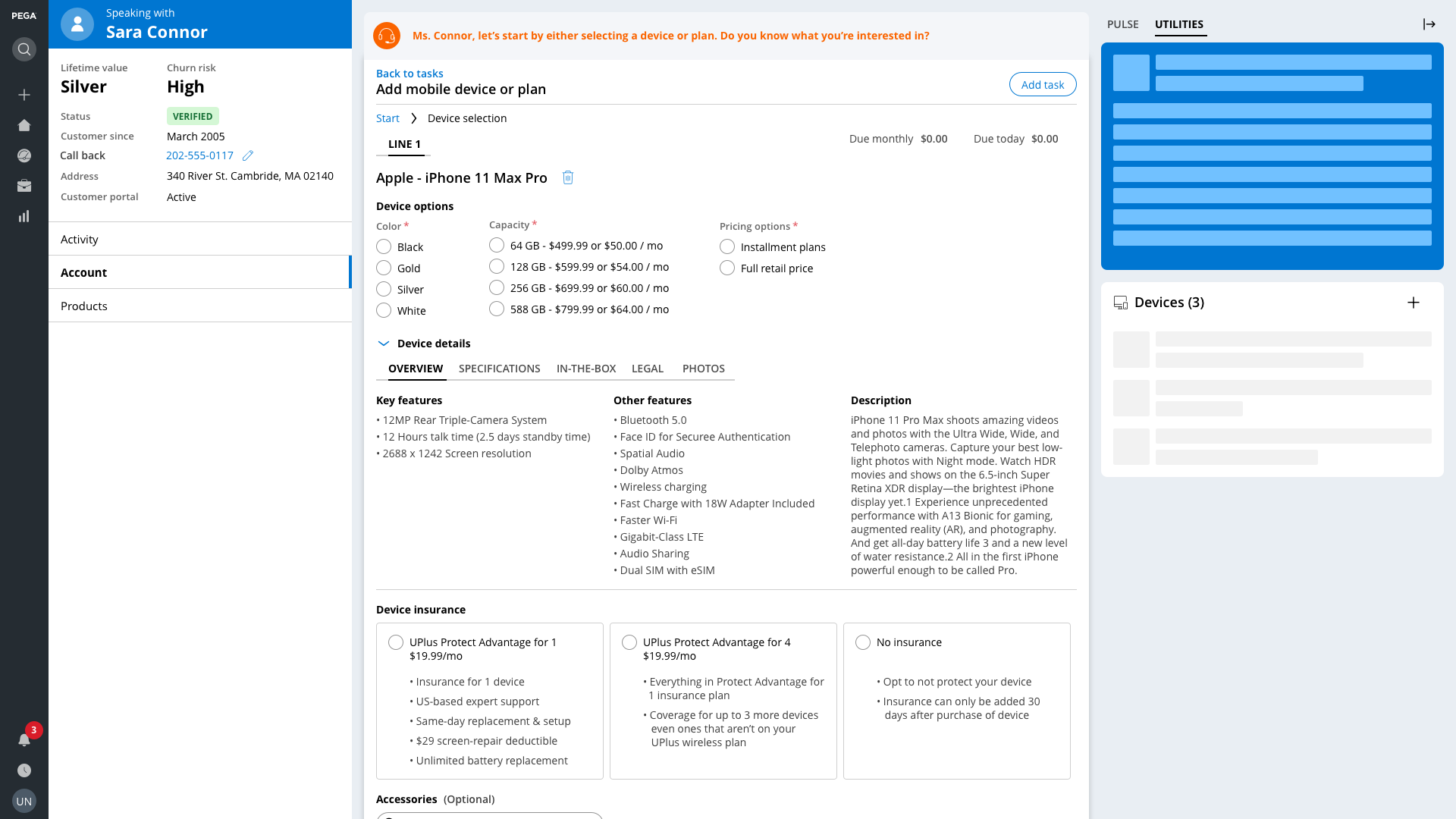

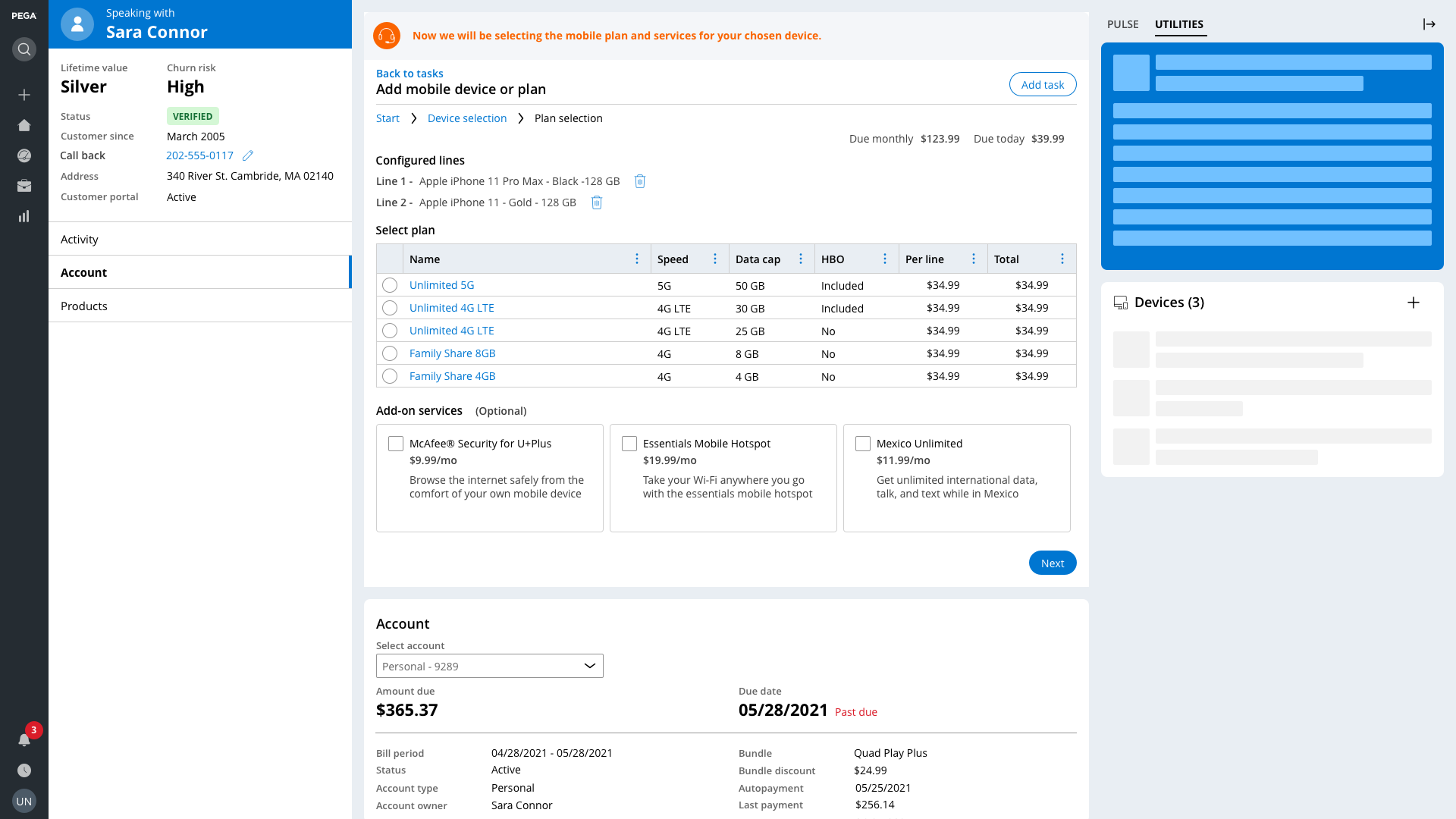

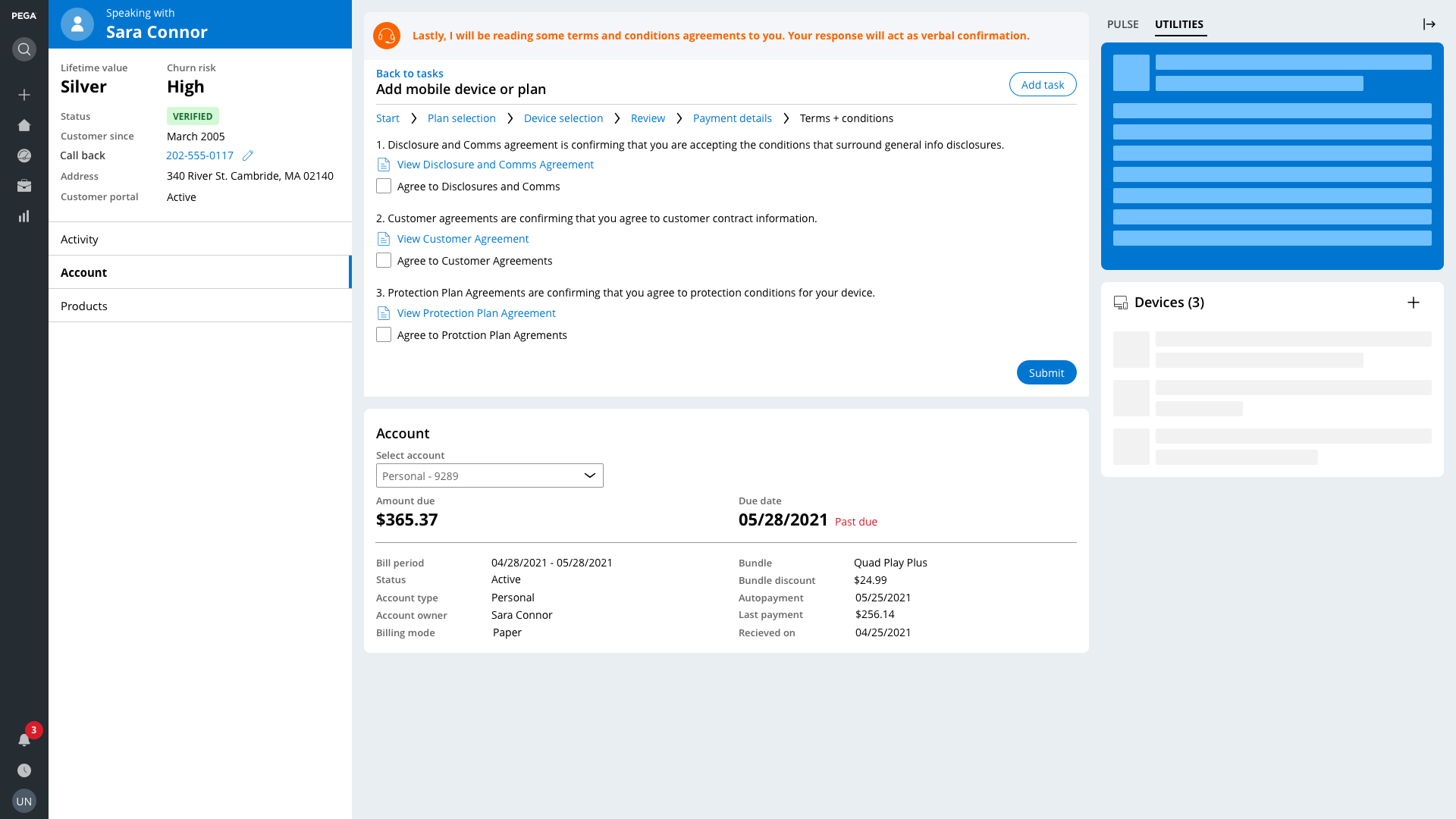
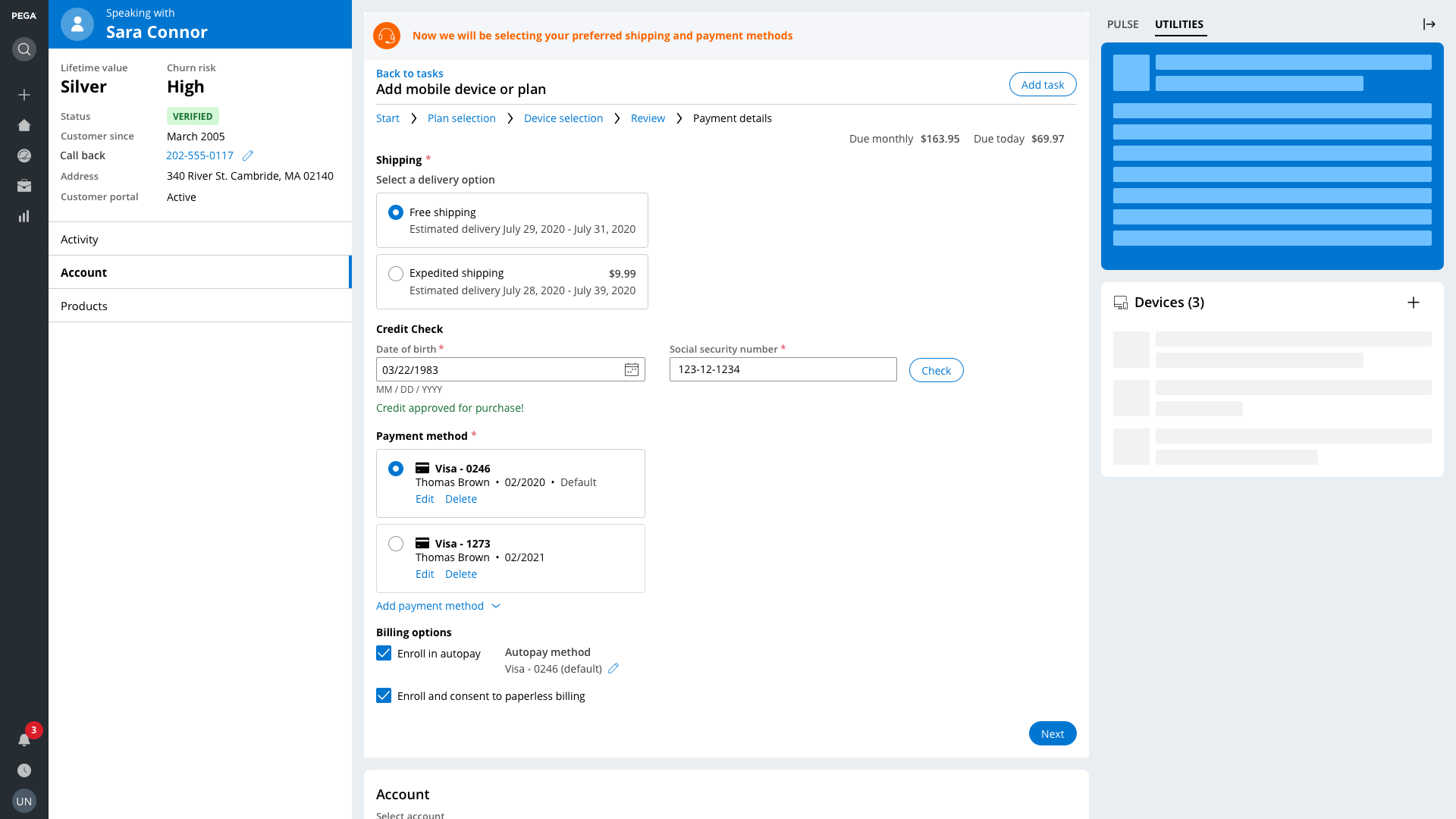
Enterprise customer service has specific KPIs that helped measure and validate my design work:
Average handle time
Reducing the time it takes customer service representatives to resolve customer interactions
Reducing the time it takes customer service representatives to resolve customer interactions
Number of clicks
Reducing friction of interactions by reducing the number of inputs and interactions required
Reducing friction of interactions by reducing the number of inputs and interactions required
Number of steps
Consolidating steps in a process to the minimal, logical lowest common denominator
Consolidating steps in a process to the minimal, logical lowest common denominator
Design System Contributions
In order to achieve modern and efficient UX, I conducted research and interviews with subject matter experts to better understand how each industry is evolving and the subsequent requirements set onto our products due to that evolution.
My process of consolidating functional requirements into common patterns begins with wireframing for the least common denominator design.
We find the commonalities between each industry and across different applications, in order to have a good base that each vertical application can configure to fit its needs. This consolidated approach to pattern and component design helps reduce redundancy of work within both the design and development teams. Being able to view pattern design from multiple scopes, zooming in and out in order to understand how to fulfill UX requirements for a wide audience, was one particular skill that helped produce a great product.
Terms + Conditions Template
This pattern template is defined for our platform team focused on the variability in customer agreement requirements. Due to the various industries that comprise CS at Pegasystems, there are differing levels of both detail and configuration required by clients. In order to define what functionality was needed, a comprehensive audit of agreements was conducted. This resulted in the following authoring requirements for this pattern to fit each use case.
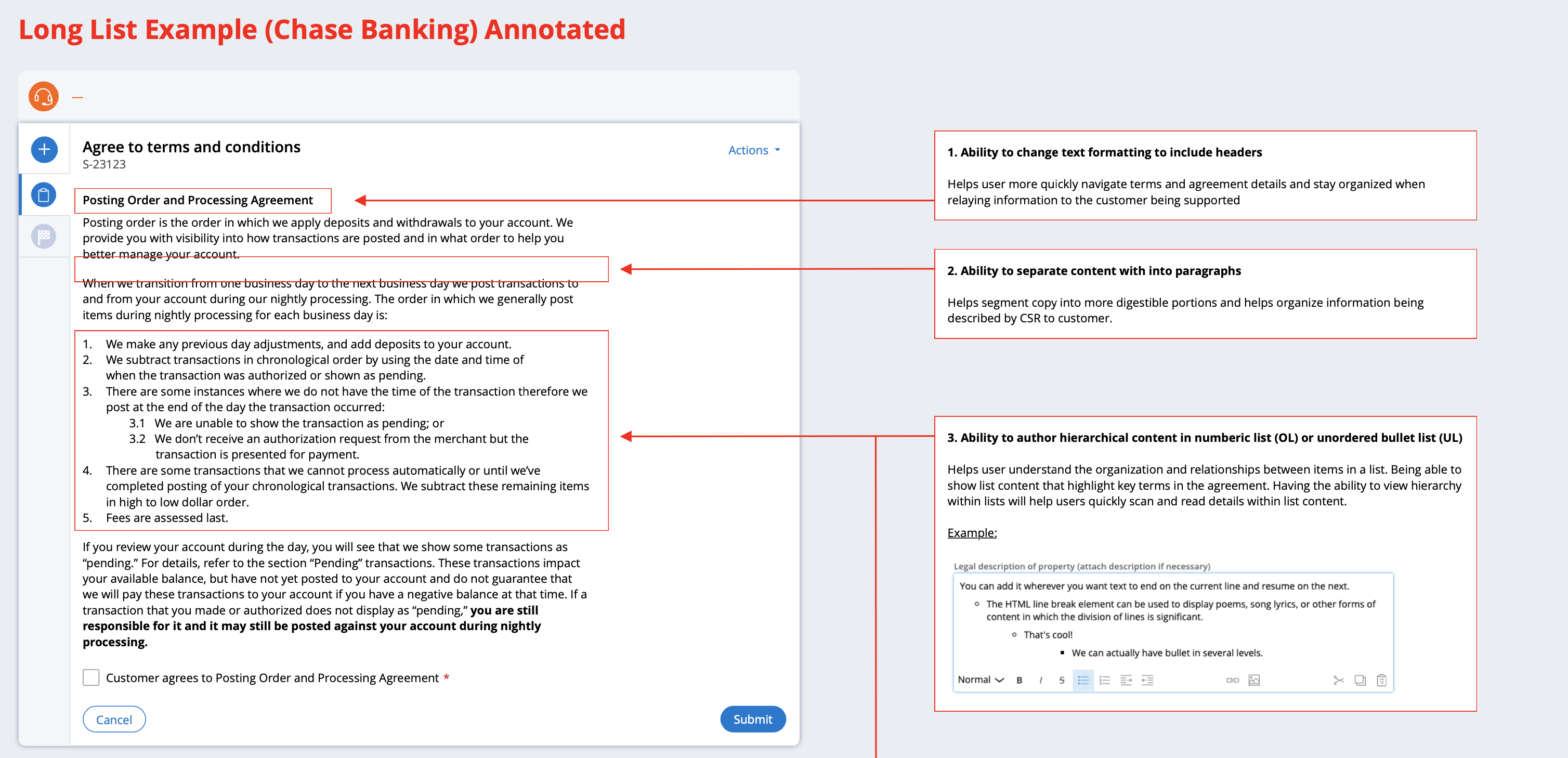

Breadcrumbs Template
I defined a breadcrumb pattern template for our platform team focused on case navigation. Most cases are handled in a linear flow, without needing to navigate to previous steps in a process. However, some flows require users to dive deep into data and traverse back to previous steps in order to respond to customer inquiries.
The breadcrumb pattern is something that has been a staple in web experiences, but within Pegasystems, the data architecture and case management capabilities didn’t support this type of experience until after my specifications were approved and gained support from our platform teams.

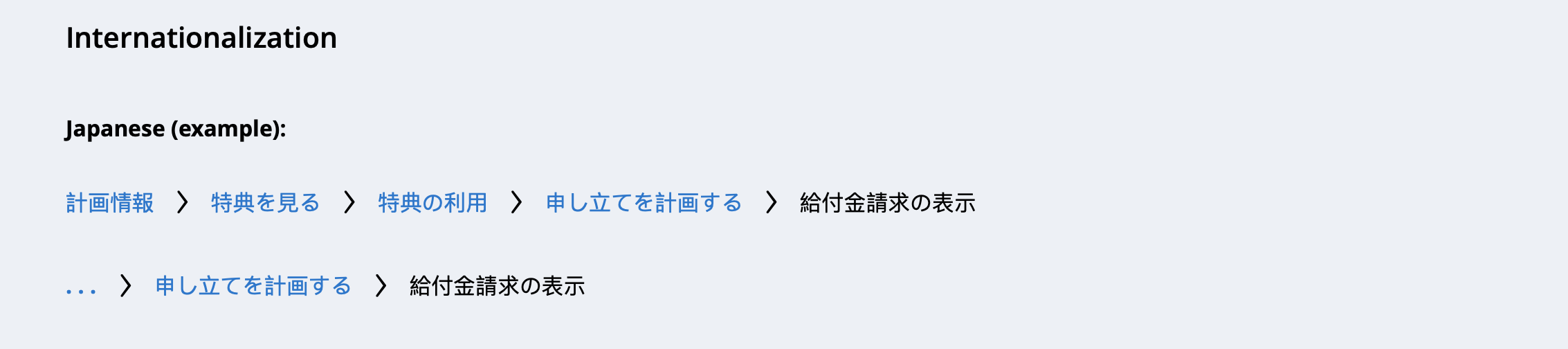
User testing and interviews
One of the limitations of being a large enterprise software company is that we often don’t have direct access to our clients’ end users. This means that validating my designs needed a somewhat different approach.
User research methods:
When a high-value client was involved, those with significant investment in our software, we framed our usability tests in a mutually beneficial manner. By showing them what new capabilities we have been working on, they get some foresight into our product roadmap, and in turn, we can review our designs and iterate with more direct feedback.
This is not a common occurrence at Pega, so being creative and tactical with the resources available to me was a constant effort.
One of the limitations of being a large enterprise software company is that we often don’t have direct access to our clients’ end users. This means that validating my designs needed a somewhat different approach.
User research methods:
- User Interviews
- Moderated usability tests
- Unmoderated usability tests
- Online user testing (Usertesting.com)
When a high-value client was involved, those with significant investment in our software, we framed our usability tests in a mutually beneficial manner. By showing them what new capabilities we have been working on, they get some foresight into our product roadmap, and in turn, we can review our designs and iterate with more direct feedback.
This is not a common occurrence at Pega, so being creative and tactical with the resources available to me was a constant effort.